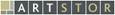Mobile Research Databases
Mobile websites vs. Apps: Mobile websites can be viewed on your device‘s web browser; Apps, on the other hand, need to be downloaded onto your phone from the App store/Google Play store.
Because these database mobile websites and apps are gateways to subscription content they often require several steps to gain access to full text content (described in the "Special Instructions" column), similar to when you attempt to access one of the libraries' databases from off campus.
| Mobile Databases | Features & Content | How to get it | Special Instructions |
|---|---|---|---|
|
Android app |
ACS Mobile
|
|
In order to access USC subscription content with this app, you must connect to USC's network using USC Wireless Plus. This is necessary in order to authenticate you as being affiliated with USC. 1) You must first register your device/computer for use on the USC Wireless Plus network--Instructions are availalbe on the bottom right menu under heading: Setting Up USC Wireless Plus. Select your operating system: 2) You must then configure your device/computer in order to access USC Wirless Plus. Again directions are on ITS's site under Setting Up USC Wireless Plus Android users will need to download the Opera mobile web browser to view full text PDFs. Overview & description of ACS Mobile |
|
|
ARTstor |
You must first register for an ARTstor account by accessing the database from the USC Libraries' website, while on campus, in order to access USC subspription content from your mobile device using this website. | |
|
(Free) |
EBSCOhost databases:
|
|
You must first access an EBSCOhost database from the USC Libraries' website (on your mobile device or a computer) and then click the link at the bottom of the page, iPhone and Android Apps. You will be prompted to enter your USC email address in order to get an authentication key, link and instructions sent to you. You will need to access this email from the device on which you want to activity the app. |
|
|
ebrary (ebook reader)
|
|
ebrary's Online Reader supports downloads for desktop, laptop, tablet, and phones. Mobile devices use the Bluefire Reader for offline reading. Access ebrary through the USC Libraries' database page. |
|
& |
Gale: Access My Library (AML) College Edition Provides access to all of USC's Gale databases and full text content, including:
and much more |
|
Inital set-up steps: 1. First select the state, California, then select the city, Los Angeles, and then University of Southern California. |
|
GeoScienceWorld |
Mobile website | In order to access USC subscription content via this mobile site, you must click the "Authorize this Device" button on the mobile website. You will then be prompted to enter your name and USC email address. And then you will be given a voucher code and URL to enter on your device. You can do this from a computer or on your device, but you must be connected to USC's network to get the voucher code. | |
|
|
IEEE Xplore
|
Mobile website |
In order to access USC subscription content via this mobile site, you must connect to USC's network using USC Wireless Plus. This is necessary in order to authenticate you as being affiliated with USC. 1) You must first register your device/computer for use on the USC Wireless Plus network--Instructions are availalbe on the bottom right menu under heading: Setting Up USC Wireless Plus. Select your operating system: 2) You must then configure your device/computer in order to access USC Wirless Plus. Again directions are on ITS's site under Setting Up USC Wireless Plus Another option is to email links to article abstracts to yourself for later viewing on a computer connected to USC's network (either on campus or via remote login). |
|
|
LexisNexis Academic |
The best way to access subscription content using this mobile website is to access LexisNexis Academic via USC Libraries' website and then selecting the blue Mobile button at the bottom left of the LexisNexis homepage. | |
|
iPhone/iPad app |
Naxos Music Library |
|
In order to access USC subscription content with this app, you must connect to USC's network using USC Wireless Plus. This is necessary in order to authenticate you as being affiliated with USC. 1) You must first register your device/computer for use on the USC Wireless Plus network--Instructions are availalbe on the bottom right menu under heading: Setting Up USC Wireless Plus. Select your operating system: 2) You must then configure your device/computer in order to access USC Wirless Plus. Again directions are on ITS's site under Setting Up USC Wireless Plus |
|
|
Pubget |
Mobile website
|
|
|
(Free, but Android has a paid version, PubMed Pro) |
Mobile PubMed |
Mobile website
|
|
|
|
Refworks |
|
You must first set up a USC RefWorks account |
|
(Free & Paid versions) |
Sciverse Science Direct The app allows you to read, save, and share articles. |
|
You must first register by accessing Science Direct from the USC Libraries' website The paid version allows you to set up alerts, browse by journal and download PDF versions of articles (PDF option available for iPhones only) |
|
|
SpringerLink
|
iPhone/iPad app |
In order to access USC subscription content with this app, you must connect to USC's network using USC Wireless Plus. This is necessary in order to authenticate you as being affiliated with USC. 1) You must first register your device/computer for use on the USC Wireless Plus network--Instructions are availalbe on the bottom right menu under heading: Setting Up USC Wireless Plus. Select your operating system: 2) You must then configure your device/computer in order to access USC Wirless Plus. Again directions are on ITS's site under Setting Up USC Wireless Plus |
|
|
Worldcat.org Mobile Beta |
||
|
|
Safari Books Online |
You must be on USC's network to use the mobile site. Safari uses the IP address from the network to log you into the correct account. Refer to this FAQ page for more information. |