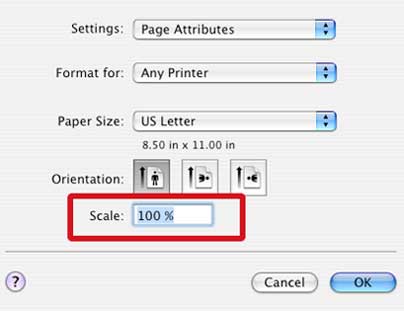Before you send your print job to a Library printer, decide if you want to make any print settings changes to the file. If you need to manipulate any of your print job settings, this is accessed by clicking on Print and making choices within the initial Print Dialog Box. Some of the more frequently used options are outlined here, however there are numerous others accessible from the print preferences window.
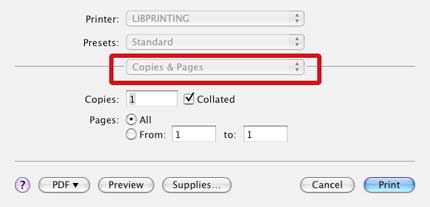
How to print a duplex job (2-sided)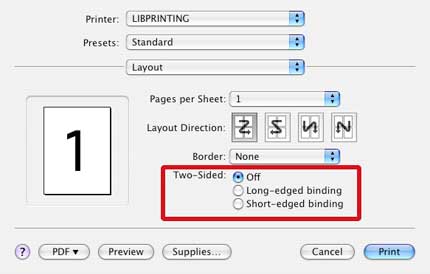
How to force a job to Black & White only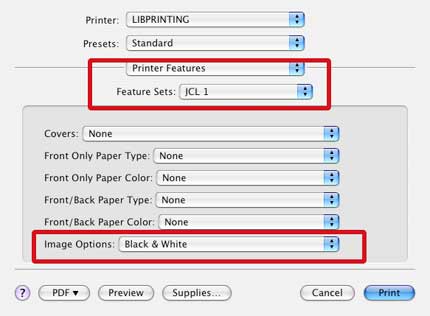
How to print multiple pages on one sheet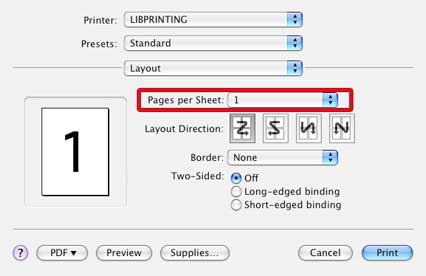
How to adjust image quality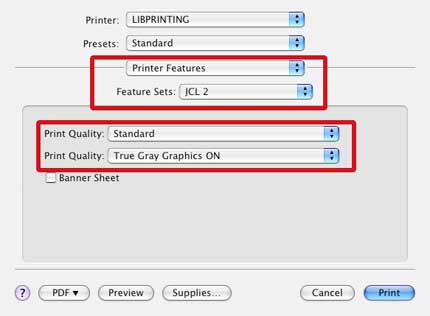
Page Setup Manipulations
Some common print manipulations must be completed before choosing to print your document. To access these manipulations, go to FILE>Page Setup.
How to print a job in landscape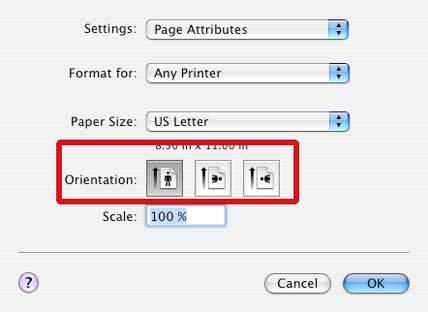
How to reduce or enlarge the print