This post marks the start of a new series of library tips. Look to these posts to learn tricks and become a library resource power user. This post is about a tool a lot of you already know and love: Google Scholar. Google Scholar is a Google-based search engine for scholarly works—think journal articles, dissertations, and academic books. It includes many scholarly sources, including all materials found in our ProQuest databases. People love Google Scholar (including librarians) because it has a familiar interface, searches content that can be difficult to find elsewhere (such as conference presentations), and links you to related scholarly work.
The nature of scholarly publishing is, though, that unless you have a subscription to scholarly journals, Google Scholar will only show you the citation—not the full text of the work. The good news is that you can link Google Scholar with the USC Libraries, so if we have an item that you find in Google Scholar, it will take you to the full text USC subscribes to. It is a simple process.
1) Go to the upper-right hand side of the Google Scholar homepage and click on thelink.
2) Then click the link titled “Library Links” on the left-hand side of the page.
3) Type in “University of Southern California” or “USC” then click Find Library.
4) Select “University of Southern California - Find It @ USC”.
5) Select save and you’re all ready to begin searching.
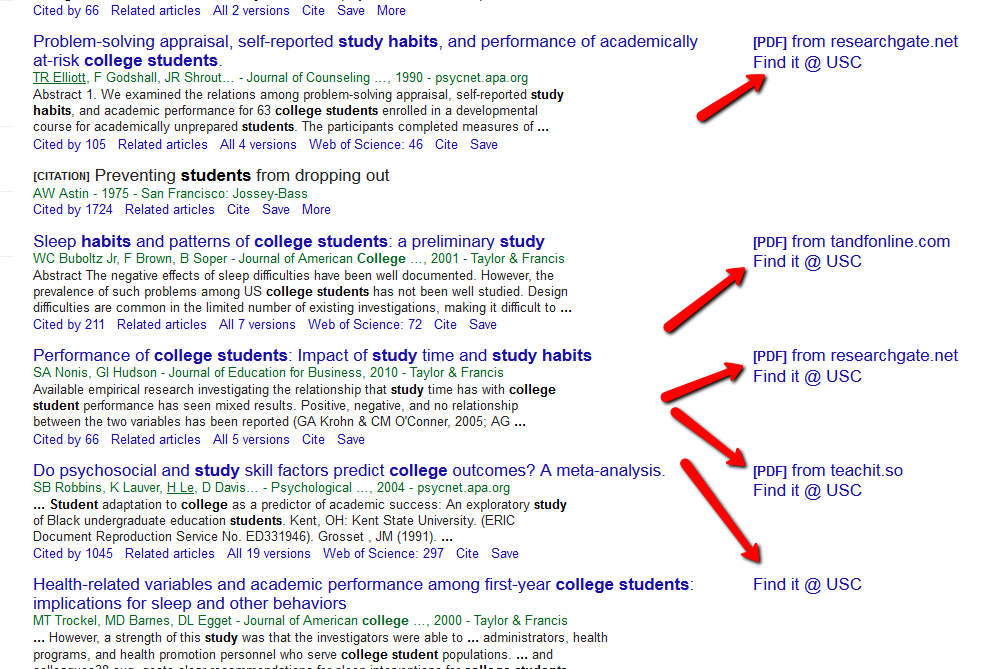
You can also view the process in this video.
While you’re exploring Google Scholar, be sure to check out their newly released 2015 metrics. These metrics list journals in ranked order according to h5-index, a way of measuring citation impact of a publication over a period of 5 years. For more tips searching and navigating Google Scholar visit their help documentation or this USC Libraries research guide.
Have questions? As always, feel free to ask a librarian, and happy searching.