Citation managers, sometimes called reference managers, are robust software tools designed to help you as an author and researcher collect, sort, and cite your many sources. Each tool is different and there isn't one manager that does everything perfectly. So how do you pick the one that is right for you? When choosing a citation manager here are some things to consider:
- Which manager will best fit your current workflows? For example you may be partial to a particular internet browser or may need to cite accoridng to specific style guidelines.
- Which manager are your colleagues using? If you work in a lab environment, for example, it might be best if everyone uses the same citation manager.
- Which interface do you like best?
Don't worry if you change your mind – most citation managers have an export function so you can transport your references from one to another.
At USC we have research guides on and support three managers, Refworks  , Mendeley
, Mendeley 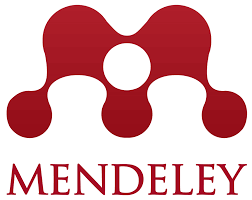 , and Zotero
, and Zotero  .
.
Our librarians have adapted the following chart to help you choose. More information on the tech specifics of each citation manager can be found on the Social Work Research Guide.
|
I Need to: |
Use: |
Why: |
|
…work from multiple computers or locations. |
Zotero |
Zotero saves your citation library to your local computer, but syncs with multiple computers so you can work from home, work, or school. |
|
…work without an Internet connection. |
Zotero |
Zotero and Mendeley store your citation libraries locally on your computer. |
|
…archive web pages and import citations from mostly web-based publications?” |
Zotero |
Zotero allows you to easily save snapshots of web pages and annotate them within your citation library. It is a great tool for scraping citation information from web-based publications and some commercial and social networking sites. |
|
…work on a group project or share my citations with others. |
Zotero |
Zotero allows you to share your citations through shared folders -- you can give individuals or groups permissions to add and edit the citations in the shared folder. Mendeley allows you to share citations and documents with a group of up to 3 other users, or create a public reading list that is open to all. RefWorks allows you to share your citations through shared folders by inviting up to 10 individuals and giving permission to read, annotate, or modify the entries. |
|
…save mostly print based citations (such as books) |
RefWorks? Mendeley? |
Mendeley and RefWorks allows you to enter references manually for print-based citations. |
For a more detailed explanation on the differences between citation managers, see the recording of a Managing Your Research workshop.
Have questions? As always, feel free to ask a librarian. For more tips check out our post archives.