TIP: Precise phrase searching allows a set of terms to be marked as a single phrase by enclosing the expression in single quotes. This enclosed search expression must be matched in the catalog exactly as typed in the search field.
Here are some tips on using Keyword/Begins with/Exact in the Homer search box.
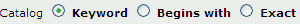
KEYWORD looks for the word(s) entered anywhere in an item's record. Enter search terms in any order. To limit a keyword search to author, title, etc., select the appropriate button. Terms may be combined with "and", "or", "adj", and "not". Use $ for variant endings.
Click "Advanced Search" for more keyword options.
Examples:
beethoven and symphon$
endangered species
BEGINS WITH returns an alphabetical list of authors, titles, subjects, or other headings that begin with or most closely match the first word(s) entered. The results can be browsed forward or backward indefinitely.
Examples:
faulkner, william - click the "author" button
oxford companion - click the "title" button
mutual funds - click the "subject" button
EXACT looks for items that precisely match the word(s) entered in the order in which they are keyed into the search box. Use it to find known authors, titles, etc.
Examples:
angelou, maya** - click the "author" button
grays anatomy - click the "title" button
silent films - click the "subject" button
**If you perform an exact search for an author, you may need more information for your search term. Please click the HELP button for more information on Exact Searches.